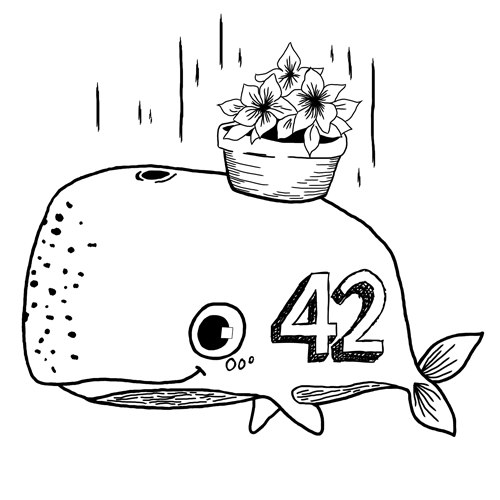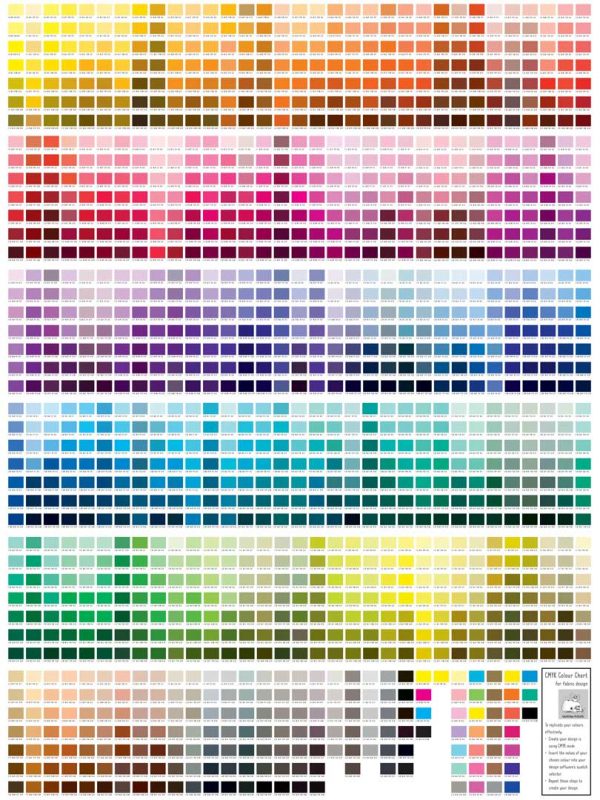If you are creating a design for printing onto fabric, the right colours are essential. But how do you make sure your fabric comes out the colour you wanted?
Since every monitor is calibrated differently, sometimes your printed fabric can print quite differently to how it appears on your screen. Manmade fabrics such as polyester are also printed with a different method to natural fibres, and so can also “alter” the colours slightly.
If your design is colour critical, then you might find a CMYK chart printed onto the fabric base you intend to use helpful. We offer them in our shop, so you can see how the different colours will look on the fabric of your choice.
Our CMYK colour chart has an array of colours printed, all with the corresponding CMYK number references below them. These digitally printed CMYK swatch charts are appriximately 75cm wide x 100 cm high.
What sets RGB and CMYK apart?
How does our CMYK chart help?
Firstly, when creating a design it is essential to create and save it using the CMYK colour pallette. Printers use CMYK (Cyan, Magenta, Yellow and Black) inks from which they create a massive range of colours. This differs from monitors and other displays which use RGB (Red Green Blue) mode to create their colours. Creating and printing your design with RGB mode means that when it is converted to CMYK it could drastically alter your envisaged colours. And leaving the file in RGB means leaving it up to the printer to try and match the closest colour each time you print it, so you cannot guarantee consistency. Therefore it is essential to use CMYK mode when creating your artwork.
What do you do?
To replicate your colours effectively using our swatch:
- First ensure that your design is created using CMYK mode
- Insert the values of your chosen colour into your design software’s swatch selector
- Repeat these steps to create your design.